Overview
I have been asked by several people about my experience in IT, what I’ve used to learn, and what I would recommend. I am by no means a definitive authority on all things IT, however, I have learned a lot in my few years and continue to learn more everyday. First and foremost, I believe you need to get a solid understanding of the systems you will be working with during your time in IT. Below are a list of rooms or modules on www.tryhackme.com (not sponsored) which serve as great fundamental building blocks. If you have any amount of experience in IT or familiarity with computers at all, some of the information may be redundant. However, with that redundancy comes reinforcement as I recommend you take notes on EVERYTHING. Also, www.tryhackme.com is a platform primarily for learning “hacking” skills, but they have added tons of modules of the last few years that give fundamental teachings that can be used in any IT career.
This will not be a replacement for an IT degree. However, by the end of this list of rooms, you should have a passing competency within the realm of IT that you at least know of certain concepts, tools, and systems - even if you don’t necessarily know how to use all of them. What’s important is that you know OF things and a passing knowledge of why, so you can figure out the HOW later. There are plenty of tools I’ve used or looked into over the years that I don’t remember how to use off the top of my head, but I know enough to figure out how to use them.
Google will be your friend. As we progress into the future, so will ChatGPT and other AI models. I do not recommend overly relying on AI. It can be useful, but is also prone to giving false information. Always verify. Something like Perplexity usually gives you links to online sources with its AI queries, but more research may be necessary. If something is still confusing, try looking it up on youtube. Seeing someone else use a tool or go through a process can help!
I genuinely believe that with dedication, anyone can succeed in IT and become talented in the field, especially with good notes to fall back on.
What Should I Take Notes with?
Note Taking Apps:
- Obsidian (Supports images)
- Cherry Tree (Supports images)
- OneNote (supports images)
- Notion (supports images, I think)
- etc
These are the most common I hear of being used.
Obsidian and Cherry Tree are free. OneNote comes with Office.
Using these comes down to personal preference. I will show some example of using Obsidian below, but please do your own research and ultimately use the one that feels best for you. I recommend using any with cloud back up features. Do NOT let your notes stay on one device only. Have backups.
”How” To Take Notes
Take notes on everything: definitions, processes, command syntax, etc. I personally use Obsidian. Obsidian uses vaults and you can use these with their paid-for sync service, which I use, or you can use them with OneDrive, which comes with Office, or iCloud if you’re a Mac/iPhone user. Even this website is make in Obsidian with use of Quartz.
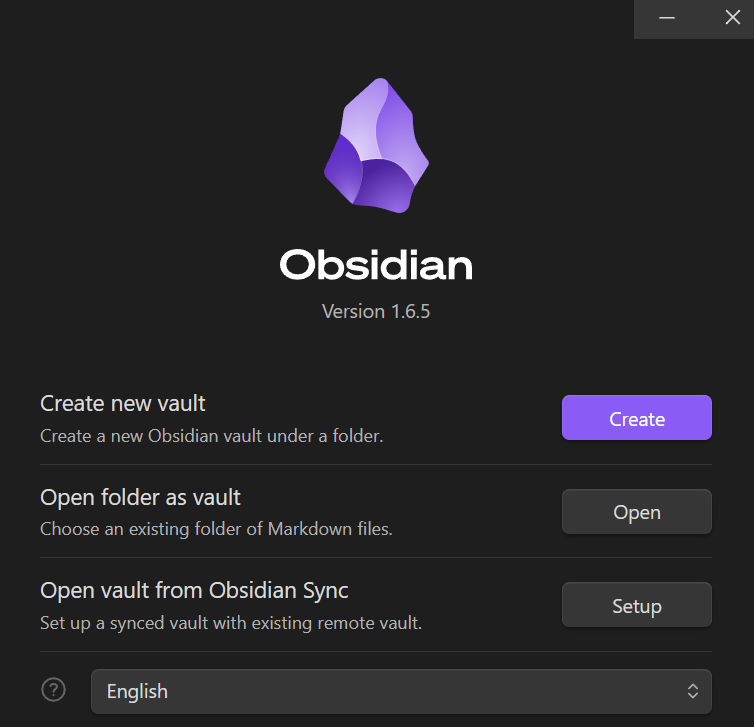
Ultimately, once you get into it, you’ll get a feel for what is right for you. (The following recommendations will be a little different based of your note tool of choice…) However, until then make a folder for Windows, Linux, Networking. As you come across concepts with several topics that encompass its scope, make that a folder and each topic a file. Below is an example of what I mean.
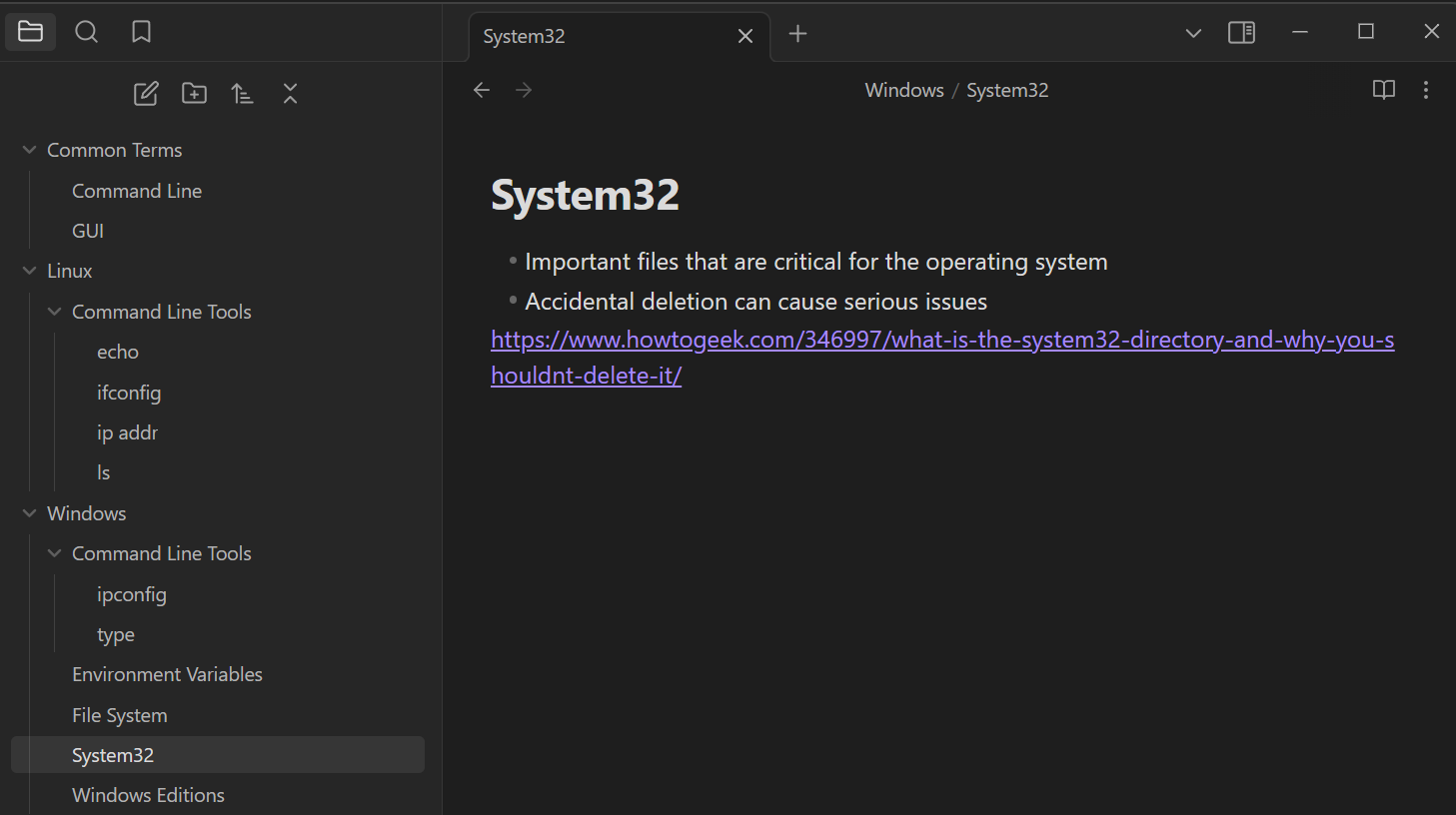
Also, if I wanted to notate navigating through a certain set of prompts without taking a million screenshots, I’d say something like Start Menu → Type ‘Control Panel’ → Hit Enter → Click ‘Uninstall a Program’
If you’re on windows, you can press Windows Key + SHIFT + S to take a screengrab, so you’re not having to screenshot the whole desktop. There are other tools like Greenshot and more that can assist with this.
As you flush out your notes, you can use surrounding double square brackets within Obsidian to link to other notes. You can also look into various plugins for Obsidian to expand its capabilities.
What’s missing
Since this list focuses on tryhackme rooms, there’s a severe lacking of cloud content. AWS, Azure, and GCP are the big three. I know Azure has free online learning, which is a lot of reading. After you’ve gone over the Windows, Linux, and Networking basics, you can start looking into Cloud Concepts. There’s also no rooms on how to use certain software like backup tools and more. There is also advanced networking topics not covered here. If you want to go down that route, look into the study materials for CCNA or Network+.
What Does Paid Mean?
Tryhackme has a monthly subscription service, which offers student discounts. Some of these rooms are marked paid because you need the subscription to either access the room or really make use of the materials within.
Recommendations
Do these rooms in order. Start with windows fundamentals, then Linux. Then the networking. You can skip the paid rooms if you don’t want to pay for the subscription. However, there is some really good detail in these paid rooms. Some of these rooms may be a bit difficult at times, but I believe I have this in
Operating Systems
Windows
https://tryhackme.com/r/room/windowsfundamentals1xbx
https://tryhackme.com/r/room/windowsfundamentals2x0x
https://tryhackme.com/r/room/windowsfundamentals3xzx
https://tryhackme.com/r/room/btsysinternalssg (paid)
https://tryhackme.com/r/room/windowsnetworkanalysis (paid) (come back after networking)
Linux
https://tryhackme.com/r/room/linuxfundamentalspart1
https://tryhackme.com/r/room/linuxfundamentalspart2
https://tryhackme.com/r/room/linuxfundamentalspart3
https://tryhackme.com/r/room/linuxmodules
https://tryhackme.com/r/room/linuxstrengthtraining
https://tryhackme.com/r/room/operatingsystemsecurity (paid)
https://tryhackme.com/r/room/bppenguin (paid) (come back to this after cyber security)
Networking
https://tryhackme.com/r/room/whatisnetworking
https://tryhackme.com/r/room/introtonetworking
https://tryhackme.com/r/room/dnsindetail
https://tryhackme.com/r/room/networkservices (don’t worry about exploiting unless you want to)
https://tryhackme.com/r/room/introtolan
https://tryhackme.com/r/room/osimodelzi (paid)
https://tryhackme.com/r/room/packetsframes (paid)
https://tryhackme.com/r/room/wiresharkthebasics (paid)
https://tryhackme.com/r/room/extendingyournetwork (paid)
Active Directory
https://tryhackme.com/r/room/winadbasics
”Cyber Security”
https://tryhackme.com/r/room/securityawarenessintro
https://tryhackme.com/r/room/commonattacks
https://tryhackme.com/r/room/cryptographyintro
https://tryhackme.com/r/room/introtoendpointsecurity (paid)
https://tryhackme.com/r/room/introtologs
https://tryhackme.com/r/room/logoperations
https://tryhackme.com/r/room/introtologanalysis
https://tryhackme.com/r/room/loggingforaccountability (paid)
https://tryhackme.com/r/room/introtosiem (paid)
https://tryhackme.com/r/room/introductiontocloudsecurityc6 (paid)
https://tryhackme.com/r/room/phishingemails4gkxh (paid)
Splunk
https://tryhackme.com/r/room/splunk101 (paid)
https://tryhackme.com/r/room/splunkexploringspl (paid)
https://tryhackme.com/r/room/splunklab (paid)
https://tryhackme.com/r/room/splunkdashboardsandreports (paid)
https://tryhackme.com/r/room/splunk201 (paid)
Scripting
https://tryhackme.com/r/room/pythonbasics
https://tryhackme.com/r/room/bashscripting
Digital Forensics & Incident Response
https://tryhackme.com/module/digital-forensics-and-incident-response (Paid) (Multiple Rooms)
https://tryhackme.com/r/room/irdifficultiesandchallenges (paid)
https://tryhackme.com/r/room/dfirprocesslegalconsiderations (paid)
Incident Response
https://tryhackme.com/r/room/introtoirandim (paid)
- https://tryhackme.com/r/room/preparation (paid)
- https://tryhackme.com/r/room/identificationandscoping (paid)
- https://tryhackme.com/r/room/intelcreationandcontainment (paid)
- https://tryhackme.com/r/room/eradicationandremediation (paid)
- https://tryhackme.com/r/room/lessonslearned (paid)
Virtualization and Containerization
https://tryhackme.com/r/room/virtualizationandcontainers (paid)
https://tryhackme.com/r/room/introtok8s (paid)
https://tryhackme.com/r/room/introtoiac (paid)
Governance
https://tryhackme.com/r/room/cybergovernanceregulation (paid)
https://tryhackme.com/r/room/threatmodelling (paid)
https://tryhackme.com/r/room/seriskmanagement (paid)
What Next?
This list is a whirlwind. And likely took a while to fully complete. And we still don’t have much knowledge about using Azure or AWS. We still don’t know about VEEAM, Datto, RMMs, and other backup tools. Hopefully though, some skills have been picked up along the way.
Youtube is a goldmine for tutorials on how to do something. If you want to delve more into networking, you can look into Jeremy’s IT Labs on youtube. If you want to get more into Pentesting and Redteaming, look at the materials for that on tryhackme. The CPTS course on hackthebox will also be an invaluable resource. INE’s eJPT - and the course around it - will be very useful to begin with. Along with the Jr. Pentester Path on tryhackme.
Like I said before, this is no replacement for an IT degree, which is unfortunately an expensive gatekeeper to most IT jobs - unless you’re lucky. However, this can be an aid for progressing your knowledge as you grow in the IT field.
If you can swing it, look into getting an intel NUC for spinning up virtual machines on. Build a small Active Directory environment. There are youtube playlists on how to set up and install Active Directory. Even if you don’t want to get into “hacking”, having a lab environment to test different scripts and tools will be valuable. Hiring managers will also like to hear that you have your own home lab set up.
Continue flushing out your notes! These always be valuable to reference in your career.